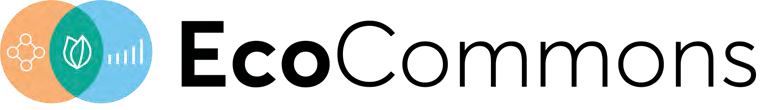Educational Material
3. Get Started with R
An introduction to R for participants with no experience programming in R.
Based on this module: https://datacarpentry.org/R-ecology-lesson/
In this module we show you how you can use R to manipulate your data.
- 0:00 How to open R on a high performance computer in the cloud
- 2:10 Setting up your working directory
- 4:30 Download files and read in csv. files
- 7:30 Selecting columns and filtering rows
- 9:38 Using the pipe operator
- 14:52 Using mutate to create new columns based on existing ones
- 22:24 Summarise and group_by function
- 37:50 Exporting csv.files
Find the R script here
In this second module of R for ecologists we show you how to visualize your data using the package ggplot2.
- Skip to 7:18 if you have watched the first module.
- 0:00 – Setting up working directory and recap on module 1
- 7:18 – Start with ggplot2
You can find the R script here
Our partners


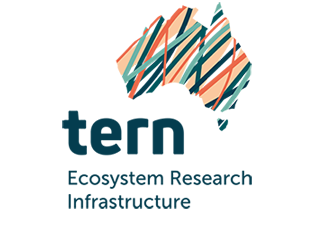
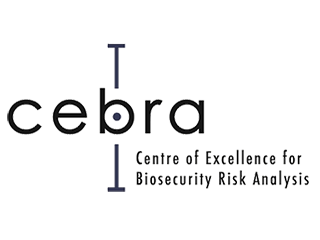
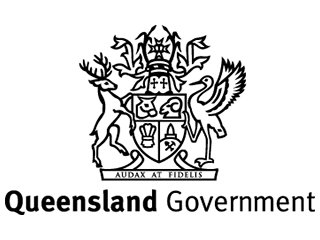





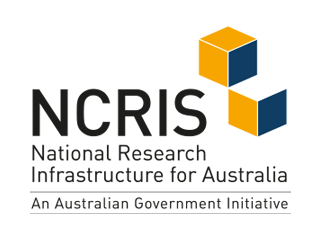
- EcoCommons Australia partners with the Australian Research Data Commons (ARDC), which is supported by funding from the National Collaborative Research Infrastructure Strategy (NCRIS) https://doi.org/10.47486/PL108.